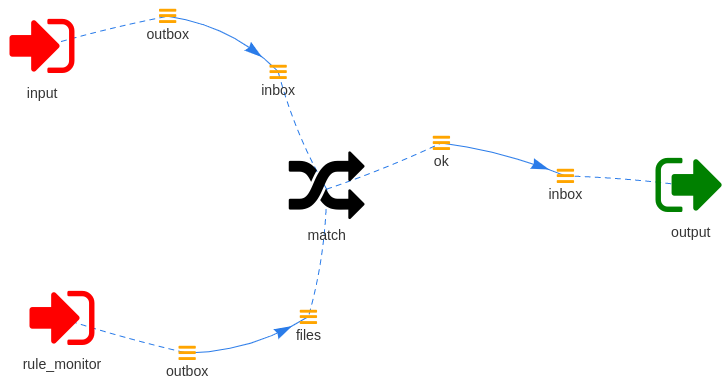Read data using inotify¶
Some modules need read data from disk. Wishbone comes with the
wishbone.module.input.inotify which can be setup to listen for
filesystem changes required to reload your data from disk.
The wishbone.module.queueselect.QueueSelect is a module which can
read its conditions from disk. Obviously when these rules change they have to
be reloaded. Instead of having to build the file monitoring/reload
functionality its easier to foresee a queue which can process the events
indicating files have changed.
The following yaml bootstrap file demonstrates how
wishbone.module.input.inotify can be used to feed a module changes
to files so it can respond to that accordingly:
Note
Obviously the module receiving the inotify events needs to have specific support for that.
modules:
input:
module: wishbone.module.input.generator
arguments:
payload: ok
rule_monitor:
module: wishbone.module.input.inotify
arguments:
paths:
"/var/tmp/rules": [
"IN_CREATE",
"IN_CLOSE_WRITE",
"IN_DELETE"
]
glob_pattern: "*.yaml"
match:
module: wishbone.module.flow.queueselect
arguments:
templates:
- name: test
queue: >
{{ 'ok' if data == 'ok' }}
output:
module: wishbone.module.output.stdout
routingtable:
- input.outbox -> match.inbox
- match.ok -> output.inbox
- rule_monitor.outbox -> match.files
The bootstrap file translates into following diagram: